Building Your Color Grading Studio: Essential Setup Guide
Creating a professional color grading environment requires careful attention to both technical infrastructure and physical workspace design. While software and hardware often receive the most attention, the viewing environment itself plays an equally critical role in accurate color work. Many aspiring colorists focus their budgets on powerful computers and expensive monitors while overlooking factors like room lighting, wall colors, and ergonomic considerations that directly impact both the quality of their work and their long-term health. A well-designed grading studio balances technical capabilities with physical comfort, creating an environment where colorists can make accurate creative decisions hour after hour without strain or distraction.
The cornerstone of any color grading studio is the reference monitor—your window into the true appearance of your color work. Consumer displays, even high-quality ones, are designed to look impressive in showrooms with boosted saturation and contrast that makes images pop. Professional reference monitors, by contrast, are calibrated to display precise, standardized color that represents how footage will appear on broadcast televisions, cinema screens, or streaming platforms. Choosing between OLED, LCD, and other display technologies involves understanding their respective strengths and limitations. OLED monitors offer true blacks and excellent contrast ratios but may be susceptible to burn-in with static interface elements, while high-end LCD monitors provide reliable consistency and longevity. Budget considerations should prioritize a single excellent reference monitor over multiple lesser displays—accuracy matters more than screen real estate when making color decisions.
The physical viewing environment significantly impacts color perception in ways many colorists underestimate. Ambient light in the grading suite must be carefully controlled to prevent reflections on the monitor and to maintain consistent viewing conditions. Industry standards recommend D65-rated bias lighting behind monitors to reduce eye strain and provide a neutral reference point for color judgment. Wall colors should be neutral gray (ideally around 18% gray) to avoid color casts that can influence perception. Even clothing choices matter—brightly colored shirts can reflect onto screens and subtly shift color judgment. Professional grading suites are often painted in specific shades of gray and kept dimly lit, not for atmosphere but because these conditions enable the most accurate color perception. Creating similar conditions in a home studio might feel extreme, but the investment pays dividends in the accuracy and consistency of your color work.